A/B testing or split testing is a process that website owners use in order to compare two versions of a particular page. This comparison is a great tool to help you understand which changes or factors help a page perform better. Typically this works by showing two different variants of the same web page (variant A and B), to different people at the same time.
Variant A is the existing “control” design, and variant B is the new change you want to compare against. During a process of doing A/B testing or split testing, you split your website traffic between these two variants and then measure their individual performance. The variant that produces better results, is the one deemed “better”. Now obviously you need to define the metric by which a variant “performs better”, whether it is converting more people towards a purchase, getting people to stay longer on the page, or whatever metric you choose.
Split testing provides useful answers
The metrics you choose to test should depend on your business goals. To increase the number of visitors who sign up for a service, you could test the types of fields and the length of the sign up form. If for example a sign up form is too long, then a/b testing will certainly show it, as the variant with a shorter form will perform better. By testing any appropriate website elements, split testing will provide you with all of the answers that you need to boost profits.
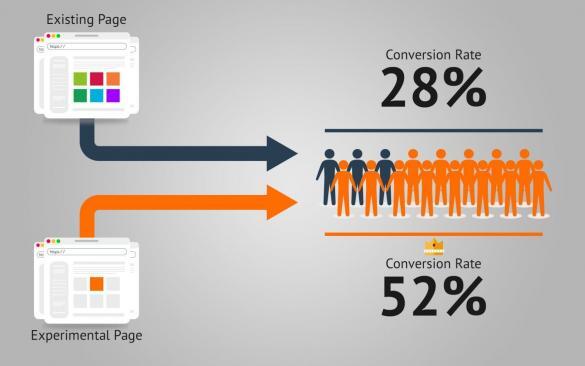
The most commonly tested elements are: color, wording, images, headlines, placement and layout, types of fields, website design style, promotional offers, text length, etc. Once you choose what to test, your next step is to select the right split testing tool. And the right testing tool is the Visual Website Optimizer.
Visual Website Optimizer is easy to use
Visual Website Optimizer is probably the easiest-to-use tool for split testing ever invented. VWO comes with a guided setup, WYSIWYG editor and a point-and-click test designer.
This allows you to set up and create variations in less than four minutes. The point-and-click editor allows you to create the different versions in an intuitive and effortless way. It does not require any technical knowledge.

Consider this, the Visual Website Optimizer is used by many small and medium-sized businesses, as well as huge enterprises. It can handle any project of any size, in any business. Regardless of the kind of testing your project requires, VWO will cover all of your needs. Most smart enterprises use Visual Website Optimizer for their landing page optimization and to improve their conversion rates.
Three simple steps for quick split testing
Visual Website Optimizer makes conversion optimization incredibly easy. By following a few simple steps, you can set up an a/b test in minutes.
1) The first thing you do is include a code snippet on your website
Visual website optimizer has an excellent set up procedure which will guide you through the entire process. It starts off by giving you code snippet and it explains how to insert it on your website. Once you insert this code snippet on the appropriate page, you are ready to run tests. If your website runs on WordPress, this code can also be added by way of a WordPress plugin.
2) Choose the page you need to optimize, and select the segment you wish to change
The visual website optimizer offers an easy to use WYSIWYG Visual Editor. Once you have set up the code, your page will be automatically loaded in the editor. From here you can create the variations you want to test by using an easy point-and-click interface. You can even create multiple variations for each segment.
After you have created the variations, you get to define how much of your website traffic should be tested. If you think it’s a risky change, you can for example have it so 90% of your visitors see the old version, and only 10% of visitors get the new version.
3) The final step is to define your goals
These goals can be page visits, clicks on certain links or any other custom conversion goals. By using the Visual Website Optimizer, you get to choose from a great variety of goals for an A/B test.
Some of the most commonly tested features are checking the number of clicks on a certain link or the number of visits on a particular web page. The Visual Website Optimizer is often also used to test the process of submitting a form or completing a survey.
You can test features such as the general engagement on a particular web page (visitors clicking on anything on your web page). You can also set it so that there are multiple features being tested.
Remember: Before the visual website optimizer was invented, this process would have taken countless hours and countless steps. With the visual website optimizer, it requires going through a guided, easy and quick, three step process.
All of this makes the VWO system easy to use and flexible. Once your split testing is running, your results are reported in real time.
Why should you set up an A/B test?

Split testing allows you not only to analyze your website traffic, but make more out of it as well. The return on investment with A/B testing can be really significant. Even the smallest changes on your website or landing page can result in significant increases in profits.
The Visual Website Optimizer has great functionality, a long list of features, easy integration and fair pricing. With a large, ever-growing customer base and overwhelmingly positive testimonials, VWO is slowly but surely becoming the industry’s de facto tool of choice. Moreover, split testing with VWO is safe and should not have any negative impact on search engine optimization.
The Visual Website Optimizer is not just a simple tool to do split testing, but also an affordable and worthy business investment. The cost of acquiring paid web traffic can be immense and often show no benefit. The cost of investing in split testing however is an easy way to increase conversion and gain a guaranteed return on investment.
How long should you test for?
There is no pre-defined universal time period for reliable split testing results. The time required for reliable results differs and the results depend on various factors. However, a good testing tool, such as the Visual Website Optimizer, will let you know when you’ve collected enough data to make a reliable conclusion.
If you are getting traffic but it’s not converting into sales, it’s time to try some conversion optimization. Testing is a must. If you need help contact us to get a quote for conversion optimization today.




